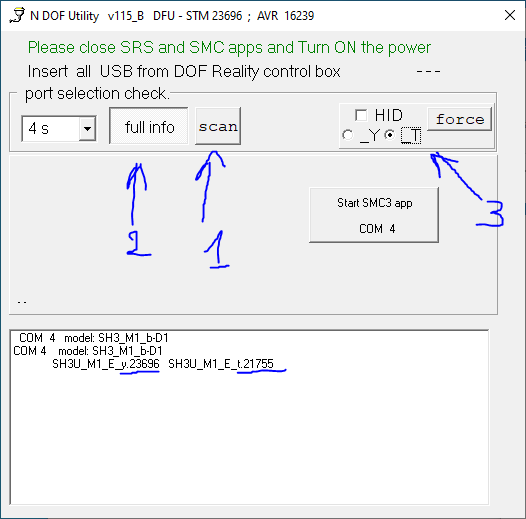*IMPORTANT* Only perform a firmware update if you have been instructed to do so by DOF Reality Technical Support. Contact support by submitting a ticket at the top of this page.
Firmware Update
Updating control board only STM.
Setting up the utility.
Download special tools:
http://dofreality.com/tools.zip
Extract and go to folder DOF Reality tools
Close SimRacingStudio or SMC3Utils if it is still running, disable your PC Bluetooth.
Updating the software of the control unit
Connect the platform motors to control unit
Run DOF Reality Tools (run as Administrator).exe
Update the firmware if needed. We need a version not lower 23696
Two firmware updates are needed (_y and _t)
If the update does not happen automatically – Press the “Update firmware” button, wait 20 sec, turn off the power and unplug USB cable and connect it back.
After the first firmware update we need to update the second firmware.
Wait for the control unit to reboot and press the “Scan” button.
Press the “full info” button to see the current firmware version.
When information about the current firmware version appears, select the _T version in the upper right corner and press the “force” button.
If the update does not happen automatically – Press the “force” button, wait 20 sec, turn off the power and unplug USB cable and connect it back.
Video Guide:
Was this article helpful?
That’s Great!
Thank you for your feedback
Sorry! We couldn't be helpful
Thank you for your feedback
Feedback sent
We appreciate your effort and will try to fix the article